These days there are so many web design companies in Malaysia, and thus the competition between them have really make life difficult for web designers. Even students and freelance web designers and programmers are in the game to make quick money. The price of designing and building a website become more and more competitive. Clients, those who look for someone to design and build a website have too many choices and are more demanding with a very limited budget… they want to be able to update the website content themselves easily without having to engage you to do it because they do not want to pay you!
This has prompted me to look at using WordPress to do the job. WordPress by itself is a blogging platform but luckily it’s a highly supported and open source software. There are thousands of freely available plugins to extend the capabilities of WordPress to turn it into a website with CMS (Content Management System) support!

1. Re-brand the Admin login screen
The first thing we need to do is to customize the WordPress login screen. Here you can put your own logos to enhance your branding. Or more likely is of course to put your client’s logos and company name here. This will make your client very happy and award you more projects in the future. 🙂
2. Customize Admin menu
Look at the WordPress administration area. Those menu names are all blogging jargons which are definitely confusing for a layman to use. Use the Custom Admin Menu for WordPress plugin to change the menus and sub-menus labels in the WordPress to make them more user friendly. You can even create new menus and reorder them!
3. Hide unnecessary menu items
My advise to any web designers is do not give unnecessarily too many features to the client or you will have a lot of headache in the future! There are too many features in WordPress for the client to poke around, so those that are not needed we hide them using the Clutter Free plugin. This not only reduces the complexity for the client to use, it also makes the administrative area cleaner and easier to use.
4. Customize the WordPress Dashboard
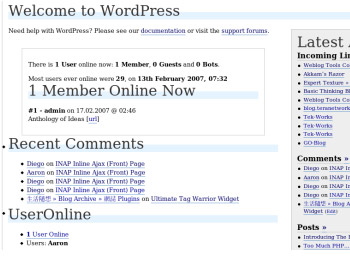
The Dashboard is the most seen page of the Admin section. In this sense you will want to customize this page to the taste of your client, remove unnecessary stuff which clutters the page and insert personalized messages, links, widgets and etc. To do this the easy way use the WordPress Dashboard Editor plugin.
5. Customize the write panel
To make the write post and write page panel more meaningful and easier for your client, you will want to install the Custom Write Panel plugin which allows you to create your own custom fields in the write panel. This is a really excellent WordPress plugin although it’s still in alpha stage.

Used together with the plugin, you can even set it so that a custom write panel could be accessible to certain roles only. For example, a custom write panel “Book Review” is created and a role “Book Review Writer” is also created. This custom write panel can be set to be visible to this role only! Isn’t this excellent if the website is to be maintained by people from different departments of a company?
Anyway, if you requires files and images upload feature, then you can grab Fresh Post plugin instead. This plugin not only allows you to create multiple custom write panels and add custom fields, it has the added the ability to upload files and images which can be automatically resized, cropped, watermarked, drop shadowed, and modified in many other ways! If that’s not enough, you can also retrieve images from 3rd party sites on the fly using this plugin!
6. Create a contact us form

This should be easy and straight forward enough. Download and activate the WP Contact Form plugin to create a contact form in 5 minutes. This plugin is very quick and easy to setup. Just configure the recipient address, and drop in one line of code to any post or page and you are ready to roll! If you require more features, then you can use the Secure Form Mailer plugin instead. This is a highly customizable, flexible and powerful contact form plugin.
7. Give your website an Image Gallery
Which client doesn’t jump on the idea of having an Image Gallery for their website? Trust me. Whether it’s for their product showcase, portfolio, employee photos, project pictures, or it’s just to show where they have traveled to last year, your client will want to pay you an extra RM2000 for an additional Image Gallery. How long do you need to add one? Maybe 30 minutes only… not bad for RM2000 extra!
To setup an Image Gallery quickly, I recommend you to use the fGallery WordPress image gallery plugin. This image gallery plugin integrates seamlessly with WordPress. You can administer image uploading as well as manage your galleries in the WordPress administration area. The plugin supports gif, jpg and png images. For lightbox fans, yes, it supports lightbox!

Anyway, if you just want to enhance the built in image/file uploading in WordPress, you can just use the ImageManager plugin. Apart from allowing you to browse and upload files to your server within the Admin panel, the editor allows for some basic image manipulations too such as, cropping, rotation, flip, and scaling.
8. Set a static homepage
That’s it. With the above 6 or 7 great WordPress plugins installed, activated and configured, you will have a fairly customized website with CMS support. But, of course in most cases we don’t want our homepage to be displaying the latest posts, it should be an introduction to the website or company. No, we do not need a plugin this time, if you are using one of the latest WordPress versions.
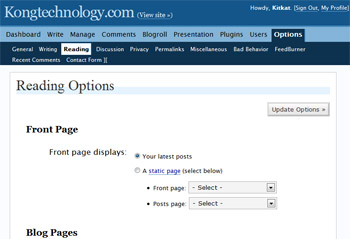
Simply login to the Admin area, navigate to the Options > Reading panel. Select a static page as the “Front Page”.
There you are, we have just completely turned a WordPress installation into a CMS website powered by WordPress. The beauty of this website is the client can use the user friendly and easy editing features of WordPress to do updating themselves. And with the availability of so many free WordPress themes out there, you can give the website a complete new look every week! Your client will be thrilled to pay you RM2000 again for a new look which actually only takes you 30 minutes to setup!
Hahaha… what a good way to make money now! 🙂
