On June 17th, something wonderful happened. Firefox 3 was finally released to the general masses at 1pm EST. Once the download link was available, I immediately clicked the download button faster than a cheetah pouncing on its prey. After almost a month trying the browser out, I decided to write what I like and hate about Firefox 3. So here it is…

New Look
The moment I fired up Firefox 3, I immediately think it looks similar to Internet Explorer 7. For one thing, Firefox 3 tabs looks identical to the tabs from Internet Explorer 7. However, I really like the new bookmarks menu. When you open the add bookmark menu, it’s displayed in a small box which doesn’t take up a lot of space. I found this great because the bookmarks menu in Firefox 2 took up the whole screen just to add a simple bookmark. Also, in Firefox 2, some of the folders in my bookmark menu weren’t displayed.
Better Security
I didn’t realize this feature until a couple of weeks ago. When I first fired up Firefox 3, I realized multiple addons which I installed in Firefox 2 and transferred to Firefox 3 weren’t running. It turns out that Firefox 3 used one of its new security features. Since the program is brand new, multiple Firefox 2 addons doesn’t run under Firefox 3. Rather than dealing with random crashes, or lost data, Firefox 3 automatically turns off all incompatible addons. As an added bonus, Firefox 3 even finds updates for your current addons. Another example of Firefox 3’s security system includes notifications of suspicious Trojans disguised as harmless downloads, and Maleware/Virus protection. Although its Maleware/Virus protection isn’t as advanced as Avast, or Norton, it’s great as a second layer of protection.
Downloads Resume Feature
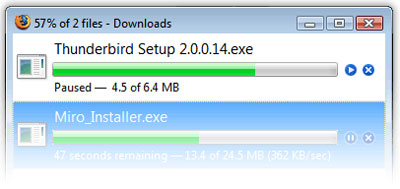
One annoying feature in Firefox 2 for me was the termination of downloads whenever Firefox closes. I can’t remember how many times I have to restart a download all over again simply because Firefox has to install an update or crashes on me for no apparent reason. Well, the creators feel the same way I believe, so they added this ability where your download will resume from where it left off even if Firefox closes on you. Genius!
Better Looking Websites
As you may already know, many websites today use CSS (Cascading Style Sheets as it’s normally called). CSS can do a lot of things and its biggest advantage is that it can turn a dull looking website into something fancier in a few lines of codes. Firefox has always been great in reading the CSS codes in a website, and Firefox 3 is no exception this time. But Firefox 3 can read CSS codes better than Firefox 2 and Internet Explorer combined! This is great for website developers who want to test their upcoming websites.
What I Hate About Firefox 3
Alas, with everything great, there’s always something bad that comes with it. An example of this can be found in Firefox’s numerous glitches. There are small, but annoying glitches in Firefox 3. For example, every time I log into my AOL account, a message keeps popping up saying “the service has been temporally disabled, please try again” even though AOL loads perfectly. Also, for some odd reasons, if I close Firefox 3, and reopen it too quickly, Firefox 3 says that “Another Firefox program is open, please close it before starting again”.
Another thing I hate is sometimes Firefox 3 will exit your current program just to let you know of an update (when I was working on this article, my program closed on me to show the status of my Twitter account).
Anyway, although Firefox 3 doesn’t really feature anything revolutionary, and it still has some annoying glitches, it’s still one of the best Internet browsers I’ve used thus far. It fact it has improved quite a lot compared to previous versions of Firefox.
Now, share with us what do you like and hate with Firefox 3. 🙂
