I have decided to remove the Live Shoutbox which I told you in this post. Simple reason, I need to come to my blog in order to see your messages, and it’s not spam protected and thus there are many spam messages coming in already although I have only put it up for a couple of days.
Now, a better alternative is to put Windows Live Messager on my blog. Yes, you can chat with me on Windows Live Messenger (previously known as MSN Messenger) directly! Don’t wait, type your message in the box on the left column of this page… get in touch with me. 🙂
If you want to put this on your website or blog. It’s fairly easy. Login with your Windows Live ID at Windows Live. Windows Live ID can be your MSN Hotmail, MSN Messenger, or Passport account.
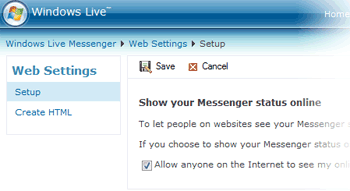
Check/enable the option “Allow anyone on the Internet to see my online status and send me messages”.
After that, click on the “Save” button at the top bar of the page to save the setting. Once that is done, click on the “Create HTML” link located at the left column of the page. Now, you have 2 options how to display your Windows Live status on your website/blog. Select either the status icon, or the web messenger control, depending on your own taste or preference. For me, I selected the web messenger control.

After that, simply copy and paste the generated HTML code in your website/blog template.
Now, all your web visitors can chat with you on your Windows Live Messenger. So convenient, easy, fast and most importantly FUN! I teach you a nice trick today, to return the favor, you come to my blog and date me, can or not? For pretty girls only. Terms and conditions apply. 🙂
