I am sure most of you want to design and create your very own WordPress theme, but believe me it isn’t easy and fast to create one, especially from scratch. It would be easier if you just wanted to modify from an existing theme which you think looks close to what you want, but this could still take hours and even days to make it perfect. Now, I have tried creating WordPress themes completely from scratch and also hacked a few from existing themes, I began to wonder if there is an easier and faster way. Then I found WP Themer Kit.
WP Themer Kit is certainly wonderful in making the whole process of creating a new WordPress theme easy and fast! Although preferably you do need to have some knowledge in WordPress styling and theme creation, the process is pretty easy. Basically, you pick a style you want to use from the predefined styles:-
- A – 800 Pixels Wide and No Sidebars
- B – 800 Pixels Wide with Right Sidebar
- C – 1000 Pixels Wide with 2 Right Sidebars
- D – 1000 Pixels Wide with 1 Right and 1 Left Sidebar
- E – 800 Pixels Wide with Left Sidebar
- F – 1000 Pixels Wide with 2 Left Sidebars
After that, you open up the style’s CSS file and start modifying them… and yes, you can do that right inside Macromedia Dreamweaver. Or if you prefer, you can just use your favorite programmer’s editor.
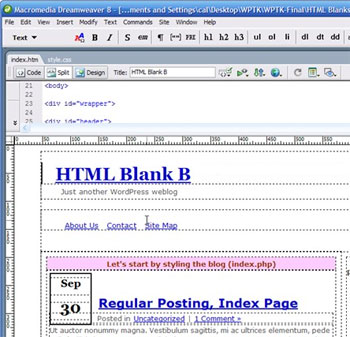
Once that’s done, just copy the CSS file and the corresponding images to the provided WordPress blanks folder. That is if you have selected style B, you copy the CSS file and images to the WordPress blanks B folder and you are all done. Fast and easy!
To help you get started faster, WP Themer Kit has prepared some videos for you, start with Introduction to WP Themer Kit. For beginners, you may need a few more hours to familiarize with the whole concept and how it works, but once you get some hands on, I believe you will need less than 2 hours to release a completely new WordPress theme!
One day, you can have 10 new WordPress themes on the Internet! 🙂
