The second generation iPod which was launched just barely two months ago have made great improvements over the initial first generation model due to the new outer casing. The casing is virtually identical to the iPhone and the addition of speakers (but really lousy ones at best) and a volume control, which is in all honesty a little bit hard to use because the buttons are so hard to press. I guess it makes it harder for you to accidentally change the volume while the player is in your pocket.
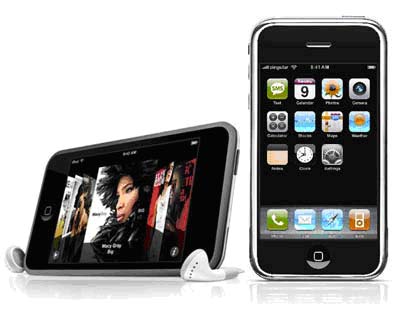
Currently, the iPod 2nd Generation remains unjailbreak-able. The term jailbreak means to change your iPod in such a way that it bypasses Apple’s strict lockdown of what the iPod can do and enables you to install 3rd party applications not approved by Apple into the device. Due to the restrictive nature of Apple’s policies, the jailbreak community is vast and the applications they develop for the Apple is just simply astonishing. Nonetheless, many would be disappointed to know that since the new iPod Touch is running on a new processor with new internal hardware, it would take hackers some time before they are able to jailbreak this version of iPod Touch. But trust me; it will be sooner rather than later.
But today, we are going to explore how to create your own personal stylus for the iPod Touch/iPhone. These new devices from Apple are revolutionary in that they use capacitive touch screens, which make it possible for the device to recognize multiple fingers, hence the term multitouch display screens being bandied about by Apple. It’s fast, accurate and intuitively easy to use, an achievement only shared with by Apple’s last innovation, the clickwheel on the iPod Classic.

However, this also means that you can’t use an ordinary stylus designed for pressure activated touch screens to use, such as the ones present in the majority of devices in the market. The way the screen works is by sensing your finger’s capacitance (the human body has its own electric field) and using a cold, dead stick to poke at it is useless. However, enterprising people on Youtube have devised a way to create your own stylus using nothing more than a stick and some aluminum foil.
The pencil works best here, and all you do is wrap an aluminum foil around the pencil (or any stick for the matter) in several layers until it can be recognized by the capacitive touch screen. The video for such a process is shown below.
However, the drawback is that while aluminum foil works to a degree, it is not good enough and you need a lot of surface area contact between the pencil/stick and the touch screen. This defeats the purpose of having a long, slender stylus to make sketching easier. Alternately, 3rd party manufacturers have created a special capacitive touch stylus that works with the iPod Touch and iPhone, but they are also currently limited with a big size.

Hopefully we will see a more refined stylus available for these Apple touch screens soon.
