Today, I am going to show you a hidden feature on my Dell PDA which was unearthed by me and myself not too long ago. My Dell Axim X51 doesn’t come with the capability to go online by itself, it can only go online by connecting to a WIFI access point. This of course isn’t a problem if you have a handy access point, but what if you are on the move?
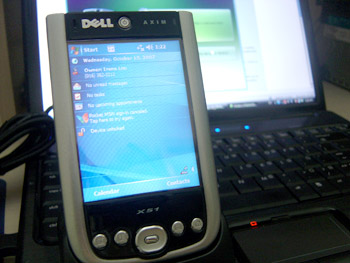
Ha… don’t worry, you can go online by using your mobile phone as a modem. Connect the PDA to the mobile phone through bluetooth! Sounds complicated? Not at all, let me give you some guidance on the setup.
- Turn on Bluetooth on your mobile phone. Make the visibility to “shown to all”.
- On your Windows Mobile, go to Start > Settings > Connections.
- Click on Bluetooth. Make sure it’s checked to turn it on.
- Click on Devices. Click on New Partnership. Now the system will scan for any Bluetooth devices in reach. After a while, your mobile phone should be found. Select it and click on Next.
- Select Dialup Networking.
- Click on Finish.
Cool, now you have successfully created a partnership between your PDA and your mobile phone. Let’s continue to create a new connection.
- Click on Start > Settings > Connections, if you are not already there. Click on the Connections icon.
- Click on Add a new modem connection.
- Name your connection with a easy to remember name.
- In the Select a modem drop down, select Bluetooth. Click on Next.
- In the next screen, select the Partnership which you have just created. Most like your mobile phone’s model is shown. Select it.
- Click on Next.
- In this screen and thereafter, the settings are specific to the telco you are using. In my case, mine is Maxis. For Maxis, enter *99#. Click on Next.
- Enter the following. User name: maxis, Password: wap. Leave the Domain field empty.
- Click on Advanced. Select baud rate 57600. In the Extra dial-string modem commands field, enter the following +CGDCONT=1, “IP”, “NET”.
- Click on Finish.

Yeahhhh… now all the hard work is done we can start browsing to our favorite porn site and start that bitorrent software! Beware, depending on the plan you have with your telco, they usually charge you by how much data you have downloaded through the mobile phone. For Maxis, it’s 1 sen/KB (peak hours) and 0.5 sen/KB (off peak: 12am-7am).
To start browsing the Internet, just start Internet Explorer and navigate to a website. Your mobile phone should prompt you to allow connection from your PDA. Give permission to allow the connection. Within a few seconds you should get connected to the whole wild world on the Internet!
