How do you usually minimize open windows or running programs on your Microsoft Windows powered PC? I bet you click on the minimize button located at the upper right corner of a window/program to close it. There is nothing wrong with this, but this layman’s method is too slow if you want to get to the desktop quickly, especially if you have 5 or 10 windows open!
Now, a quicker way to minimize all windows is to press Windows-M key combination. That’s hold down the Windows key, and press the M key at the same time. You can also, right click on the taskbar and choose Minimize All Windows, although this method is slightly slower to operate than the Windows-M key combination.
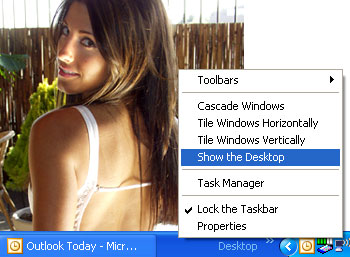
That’s the tip for today! Hope it helps you to use your Windows computer a little more efficiently.
